Canceling Travel Protection
To cancel coverage click the Cancel button in the upper right hand corner of the Coverage Details page. To find the Coverage Details page, search and open coverage by clicking the search icon in the upper left hand corner of the dashboard.
As a consumer right, travel protection has a 10 day grace period or "free look" and the traveler can receive a full premium refund. When this occurs be sure to cancel the coverage before the cancel by date. Please check the system or policy documents for the cancel by date. The Purchase Date is used to calculate the Cancel By Date. (Please note the RentalGuardian system will not allow cancellations past the cancel by date. Any cancellations past the "Cancel by Date" will have to provide proof that the cancel request was made before the expiration of the "free look" period.)
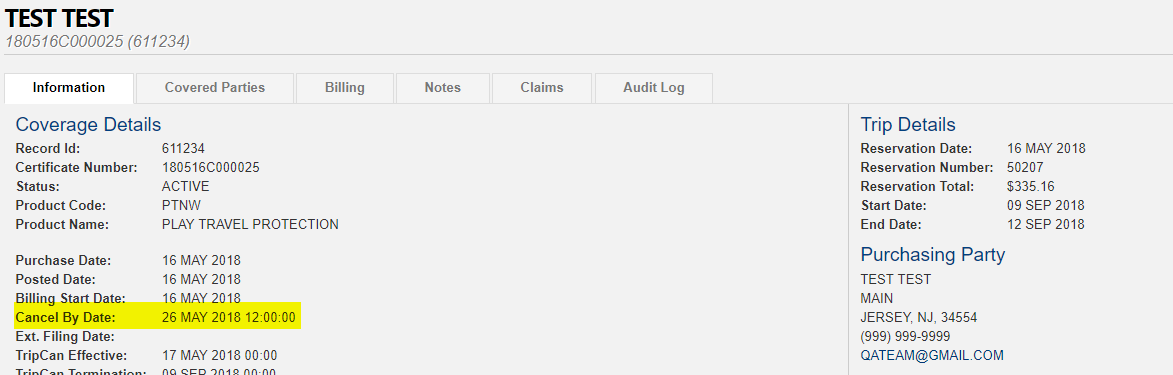
After the Cancellation Period, there are usually no refunds, however, each state has its own laws. If you are unsure, we recommend checking with the insurance agency listed on the policy for specifics on premium refunds.
Please contact support@rentalguardian.com for any questions and/or submit a ticket for further assistance.
